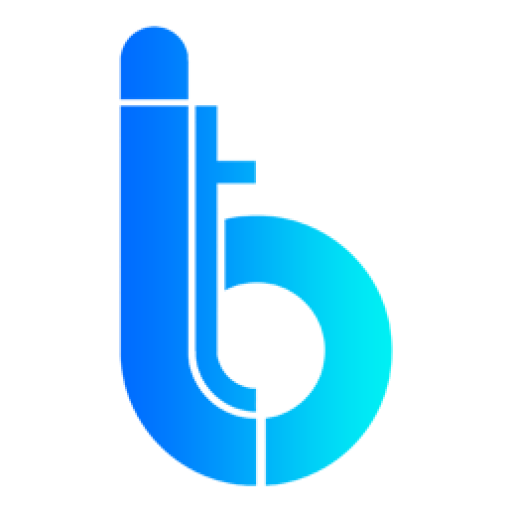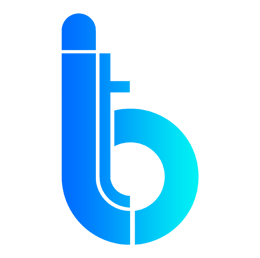10 Tips To Improve Speed for Your WordPress Website: Causes and Fixes

In today’s fast-paced digital world, website speed is crucial. Slow loading times can frustrate visitors, increase bounce rates, and negatively impact your search engine rankings. For WordPress users, ensuring your site loads quickly is essential for providing a positive user experience and maintaining high performance. This blog explores common causes of slow loading times for WordPress websites and provides actionable solutions to fix them.
Common Causes of Slow Loading Times
- Unoptimized Images
Large, uncompressed images are a primary culprit for slow loading times. High-resolution images consume significant bandwidth, leading to longer load times. - Excessive Plugins
While plugins add functionality to your WordPress site, too many plugins, especially poorly coded ones, can slow down your website. - Poor Hosting
Your hosting provider plays a critical role in your site’s speed. Shared hosting environments, in particular, can suffer from resource limitations, slowing down your site. - Lack of Caching
Without proper caching mechanisms, your site has to reload every element each time a visitor accesses it, significantly slowing down the loading process. - Unoptimized CSS and JavaScript
Bloated CSS and JavaScript files can delay page rendering. These files need to be optimized to ensure they don’t slow down your website. - Outdated WordPress Version
Running an outdated version of WordPress or its themes and plugins can lead to performance issues, as older versions may not be optimized for speed. - External Scripts
External scripts, such as ads, fonts, and other third-party services, can add extra loading time to your site.
How to Fix Slow Loading Times
- Optimize Images
Compress your images using tools like Tiny PNG or WP Smush. You can also use responsive images to load different image sizes based on the device being used. - Limit Plugins
Audit your plugins and deactivate or delete any that are unnecessary. Ensure that the plugins you keep are well-coded and regularly updated. - Choose a Reliable Hosting Provider
Invest in a quality hosting provider that offers good performance. Consider upgrading to VPS (Virtual Private Server) or managed WordPress hosting for better speed and reliability. - Implement Caching
Use caching plugins like W3 Total Cache or WP Super Cache to create static versions of your pages, reducing the load on your server and speeding up load times. - Minimize and Combine CSS and JavaScript
Minify and combine your CSS and JavaScript files using plugins like Autoptimize or WP Rocket. This reduces file sizes and the number of HTTP requests. - Update WordPress and Plugins
Regularly update WordPress, your theme, and plugins to the latest versions. These updates often include performance improvements and bug fixes. - Reduce External Scripts
Limit the use of external scripts and only include those that are absolutely necessary. Use local hosting for scripts and fonts where possible. - Use a Content Delivery Network (CDN)
CDNs distribute your website’s content across multiple servers worldwide, reducing the distance between the server and the user. Services like Cloudflare or Macon can significantly boost your site’s loading speed. - Enable GZIP Compression
GZIP compression reduces the size of your files, making them faster to download. You can enable GZIP compression via your hosting provider or using plugins like WP Rocket. - Optimize Your Database
Over time, your WordPress database can become cluttered with unnecessary data. Use plugins like WP-Optimize to clean up and optimize your database, improving overall site performance.
Conclusion
Slow loading times can severely impact your website’s user experience and performance. By identifying the common causes and implementing these practical solutions, you can significantly enhance your WordPress site’s speed. Regular maintenance and optimization are key to ensuring your site remains fast and efficient.
Struggling with Slow Load Times?
If you’re facing challenges with your WordPress site’s speed and need professional assistance, our team of experts is here to help. Contact us today to optimize your website for peak performance and provide a seamless experience for your visitors!